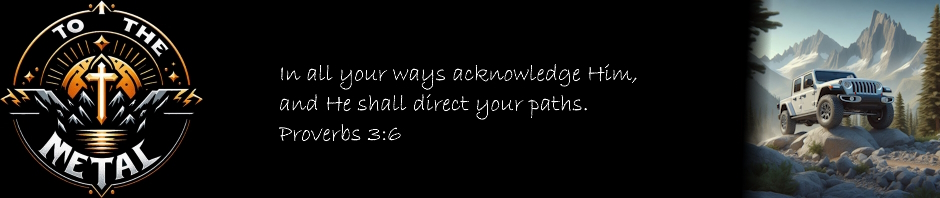I’m a big fan of GPS, even when I know where to go, I like to keep an eye on the statistics of my current trip. My first experience was with a Garmin Nuvi, which still works fine – but mainly I use the Google Navigation on my Incredible. Problem is, Google Navigation isn’t very smart. The app doesn’t allow you to choose between the ‘shortest’ or the ‘fastest’ route to a location, instead it simply believes that the route it suggest is what is best for you. Most times, that may not be a big deal, however in the case of my recent drive to North Carolina, it added nearly 2 hours to the drive.
Instead of keeping me on the highway for a majority of the trip, it sent me on back roads which shortened the overall drive by about 100 miles. This would have been fine if the short cut wasn’t packed with 30mph zones and traffic lights. Pretty much every other GPS and mapping application out there skipped the back roads and sent me on a more direct route. 100 more miles, nearly 2 hours less to drive. That lead me to the Android Market to find a suitable replacement that provided more accurate routing.
Right now my top 2 are Waze and Sygic.
Waze is free, and community based. So far its directions aren’t the best (a recent trip from North Jersey to my house skipped 3 other routes that I know for a fact are faster) – but it has a large user base and they constantly keep other users up to date on traffic, hazards, speed traps, etc… in the area. The graphics are basic but effective, the navigation voice appears to be human (instead of the robot used by Google Nav), and the vehicle tracking is accurate. That’s one thing I like about most GPS units, it shows you where your car is… something lacking in the next option, Sygic.
Sygic is a paid application, it runs $15.99 in Euros and has the bonus of being able to download updated maps directly to the SD storage on the phone. Sygic attempts to bring a more traditional GPS interface to the Android phone, multiple map packages, voices, etc… Its directions are accurate, and its short/fast options are also well implemented. My biggest complaints are that Sygic will take the turn for you – and then auto-correct. Meaning if it asks you take a left, and you continue straight, the mini-map will take the turn and for a few moments continue on before it corrects. I’ve found other GPS options handle recalculating much quicker. My other complaint is that the icon for your current location is a HUGE ORANGE ARROW that takes up a VERY large portion of the screen unless you’re driving very fast. I want a small icon, that’s it. Voice navigation is computerized, but also better than the Google Nav option.
I attempted to purchase Sygic the other day but had some trouble with the card processing…. going to give it another shot. As much as I am enjoying Waze, I need a GPS app I can count on, and Sygic is it.