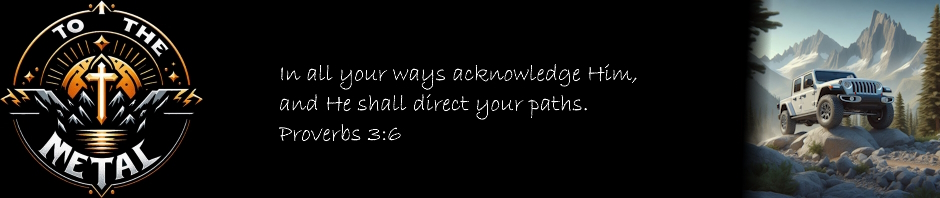I have a bad habit. If I’m out and about, and pick up a wireless network on my phone, I try to poke around. It’s amazing how many people set up a wireless network and just forget about it, or try to get a little more advanced and do it completely wrong.
Where I stayed, the network was setup with a single DSL connection feeding the 4-unit condominium. That connection had a single Buffalo router running DD-WRT. All in all, not a bad setup. The problem was that it absolutely ran like garbage. No signal was strong enough, and when you got a strong signal – the connection between the main router and the access-point you were connecting to was shaky at best.
I’ve been working with DD-WRT for some time now, so when I was able to get in with the default admin credentials, I realized that not only had they put 4 routers on the same channel, they throttled back the Tx power. DD-WRT defaults at 71mW, and Buffalo recommends running their units at 30mW due to some form of built-in amplifier. These were all set to 20mW using channel 7.
The problem with running all of these devices on the same channel is interference, so I’m guessing they cut the transmit power to try and lessen how crappy everything ran, but in the process lessened the performance when communicating with the main router. I proceeded to turn up the transmit power to 30mW, and then put the devices on separate channels.
The main router went to channel 9, and the rest were set to 7, 5, and 3 (you generally want to keep a free channel open both before and after the channel being used). As a result, every wifi network I connected to ran well enough that I could watch Netflix on my phone without any buffering.
Sure, running multiple AP’s is nice and avoids having to run wire or multiple broadband connections… but if you’re going to do it, at least GOOGLE the best way to set things up, and even if you decide NOT to encrypt the connection, at least change the default admin credentials. Not everyone is going to be as helpful as me…