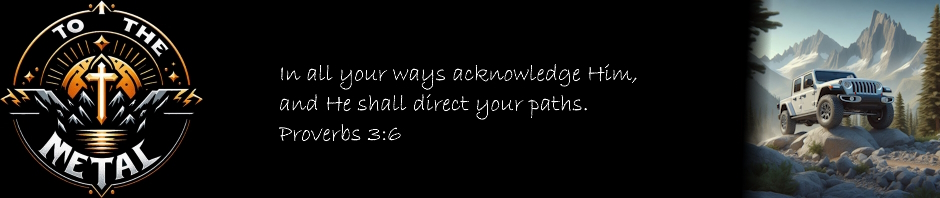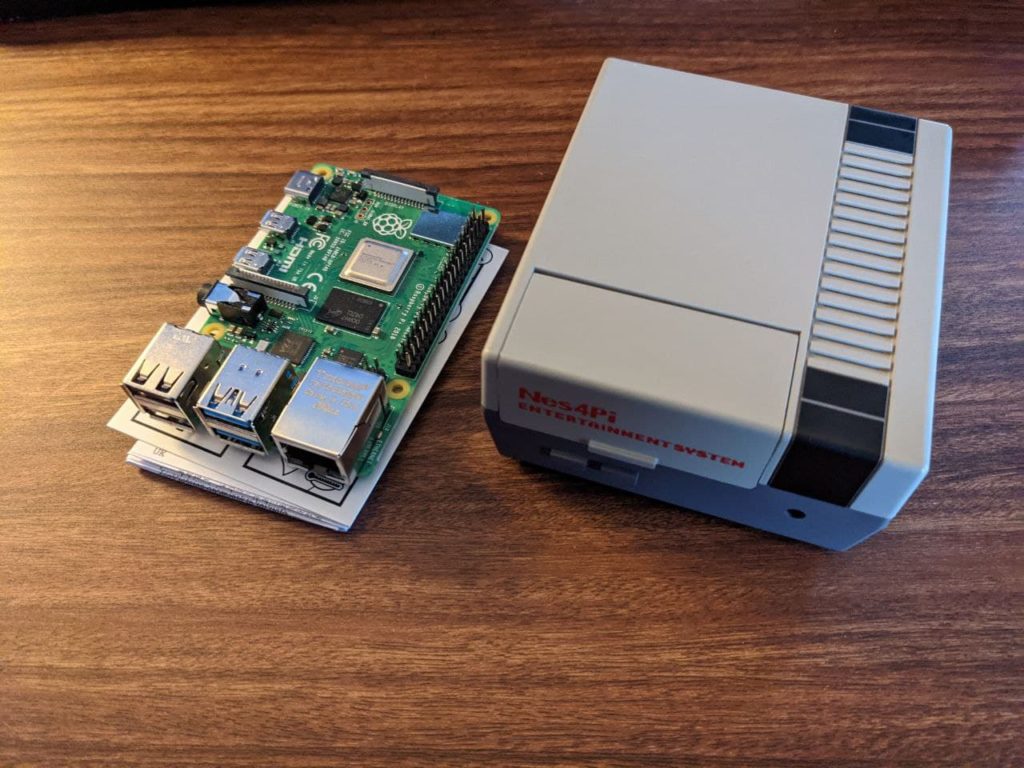Behold, my Rapsberry Pi 4 running RetroPie.
Raspberry Pi has been around for nearly 10 years now. It’s a tiny computer the size of a business card. This one is quad core, 8GB of RAM, USB 3.0, HDMI, and 64GB of storage from a Samsung MicroSD card. Folks use these for any number of things from supporting a remote desktop, to home automation, software development, or in my case – emulation.
It’s no secret I’m a fan of classic gaming. My retro gaming setup is currently a collection of multiple consoles – Atari 2600, NES, SNES, and the Sega Genesis – hooked up to an old fashioned CRT television. What this will allow me to do is retire those consoles from regular use, wear and tear. I’ll break them out for special occasions, but this little box will takeover.
While there are plenty of pre-built options out there, I wanted to do this one myself from scratch. My long-term plan now is to build an actual arcade style cabinet with the aforementioned CRT and this device as the beating heart of it. Thankfully I’ve got access to pretty much every woodworking tool I’d need to get that job done.
In total – I spent roughly $150 to build this with parts purchased from Microcenter in Paterson, NJ…
- Parts Required:
- Raspberry Pi 4 Model B – 8GB DDR4 – $69.99
- I may never need 8GB of RAM here, but I’d rather have it and not need it.
- Raspberry Pi 4 Official 15W Power Supply US – White – $6.99
- Samsung PRO Endurance 64GB 100MB/s (U1) MicroSDXC Memory Card with Adapter (MB-MJ64GA/AM) – $19.99
- Has good reviews and is supposed to perform better and last longer than other storage cards.
- 52Pi NES Style Case for Raspberry Pi 4B $12.99
- HD to AV Video Converter – $24.99
- Allows HDMI device to work with non HDMI CRT TV.
- QVS Micro-HDMI Male to HDMI Female Digital A/V HD Camera Conversion Cable $14.99
- Pi4B unlike earlier versions only has a Micro-HDMI port, needs this adapter.
- Raspberry Pi 4 Model B – 8GB DDR4 – $69.99
After a brief setup and copying the ROMs over, I was in business. I did run into a few issues along the way, as the video card doesn’t support more than 60hz refresh rate and my monitor defaulted to much higher than that. A little hackery and all was well. Also, some other roms/emulators I’m working with don’t play well with the ARM CPU. Still sorting that.
It’s not perfect – can be more Plug & Pray than Plug & Play, but it’s a new toy, runs Linux, and I’m now considering implementing these elsewhere for home automation and the like after seeing just how easy they are to setup.