So last week I decided to upgrade the system this blog is running on… twice the ram, and 4 times the hard disk space. I got the parts today, came home early, and proceeded with the upgrade.
RAM upgrade goes in – works perfect, it’s detected, no problem there. I was previously running a pair of 512mb Corsair XMS PC3200 ram with a 2-3-2-6 timing, I tacked on a single 1gb Corsair XMS PC3200 DIMM with a 2-3-3-6 timing. Worked fine, so I shut the box down and got ready to toss in the first 250gb hard disk. I was working on a pair of 80gb SATA’s, and planned on running a pair of 250gb SATA’s.
So I pop out an 80gb drive from the mirror set, add the 250gb in its place, then hop into the RAID controller to rebuild the mirror. After a few minutes of it sitting at 0% and not seeing or hearing activity, I rebooted to do the job with Norton Ghost 2003.
First boot, BEEP BEEP BEEP, etc… Reboot and a red box with white letters pops up “DO NOT power off while the BIOS is saving.” Sat there for 10 minutes, it doesn’t take that long to flash the BIOS let alone save settings, so I hit reset.
Nothing.
I hit reset again.
Nothing.
The hard disks fire up, the fans spin, and code 90 displays on the board. I Google it, and its apparently a quirk of the NVIDIA Nforce2 BIOS when people over clock the systems too much. Mine is bone stock, this makes no sense. I try the ‘insert key’ trick where I’m supposed to hold down the insert key while resetting the system 4 times to clear the CMOS and reset the FSB to 100mhz, a failsafe level. I hit my first road-block, USB keyboards will not work at this point, and I don’t have a PS/2 board.
Queue girlfriend with keyboard, runs here from the office with a keyboard.
I try the insert-key trick. Doesn’t work, my BIOS is corrupted, my system is hosed. I proceed to order a new BIOS chip from ABIT with next day air. The chip costs $6, the shipping is $25. Blah. I checked to make sure UPS delivers next day air on Saturdays, it does, so there we go.
So I almost give up, I sit down with my laptop and stare longingly at my hosed PC. I read a bit more about the problem, and catch the phrase “hot flash.” No, I’m not talking about some post-menopausal womanly thing… A hot flash is when one takes a good bios chip, replaces a corrupt bios chip with it, boots the system to a floppy, then while the system is ‘hot’ or turned on, remove the good bios chip, install the corrupt chip, and then flash the corrupt chip with the latest version of the bios.
So then I realize, hey, after I built this system 3 years ago, one of my cohorts built a nearly identical system. I ring him up and after a promise is made to fix his system if I hose that too, he’s on his way.
Of course, in the process of getting my BIOS chip out, I cracked the socket. The socket was still OK, it just was missing a corner. I didn’t want to damage his system at all, so I looked around for my chip puller – it’s at work. Technically it’s my job’s chip puller anyhow. Again comes the girlfriend to the rescue with her chip puller… Sadly it’s too big.
Before my buddy gets here, I head out to Radio Shack in Warwick figuring they’d have a puller. I walk in the door, nobody is there. Apparently the girl just waits to hear the door ding and then comes out from the back room to see what I might need. She has no idea what a chip puller is, or if they even have one. She’s been there ‘5 years.’ That doesn’t say much, most Radio Shack employees don’t have a clue what is in their store. I spot a $50 toolkit and pick it up, the puller inside is the perfect size and it’s a decent kit anyhow.
So I get home, do the hot-flash, and bring the system back up. The RAM I bought is no good, so I’ll have to RMA that with NewEgg. The new drives are in, the system is running perfect, hip hip hooray.
That was a long damned afternoon.
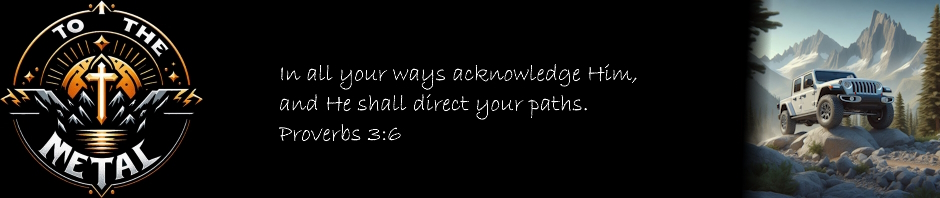
*applauds*