 I started this page back in 1996 when I started my first tech job with Warwick Online. The life of a telephone tech support geek could get pretty monotonous so the opportunity to vent my frustrations for the world to see was very attractive.
I started this page back in 1996 when I started my first tech job with Warwick Online. The life of a telephone tech support geek could get pretty monotonous so the opportunity to vent my frustrations for the world to see was very attractive.
Everyone has a blog these days – it used to be a niche and now it is the norm. While many have shifted to social media, I honestly prefer having my own portal. Can’t get Zuck’ed here for speaking my mind.
As for me, I’m a 44 year old born-again Christian, husband, son, brother, step-dad, friend, Linux engineer, chef, and gamer. Welcome To The Metal.
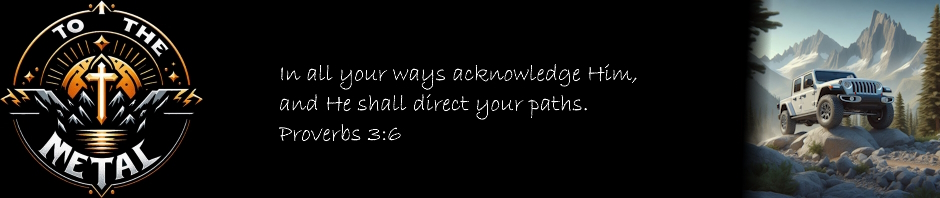
I read and used your NK@ fix. . .thanks for saving me from Ingressor Hell!.
I changed a rew things and am sending you the text of my way to do the same fix. You may like it, or use it haoever you want. I found that if you export to a CSV file you don’t have to do all that replacing of Tabs etc.
Here is the text (which I also sent to those guys at Ingressor after the Peeved me off.::
Fix an NK2 file
1. Open the broken file with nk2view. (Available at http://www.nirsoft.net/utils/outlook_nk2_autocomplete.html) Sort the view in NK2View by the Index number so that number 1 is at the top.
2. Select all the records and choose. .File. . .Save Selected Items. . as a .csv file
3. Create a new contact list in Outlook with any name (I use NK2) and import the csv file into it mapping the first field from the CSV file (the Display name and email address) to the Display name in the Email section of the custom mappings. Map the second field (email address) to the email address and the third field (SMTP or Exchange) to the Email Type.
4. Close Outlook and wait for all processes to close.
5. Rename the broken NK2 file, and then restart Outlook and send somebody a new email. Close Outlook again. Now there will be a blank NK2 file
6. Open KN2View again and choose File. . .Add Items From Address Book
7. Choose the New address book that was created. Select all the items and allow them to populate the new NK2 file.
Works pretty good. . .
thanks again!